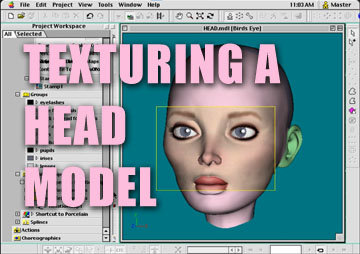-
Posts
603 -
Joined
-
Last visited
-
Days Won
1
Ganthofer last won the day on October 23
Ganthofer had the most liked content!
Previous Fields
-
Interests
Learning all facets of CG Animation.
-
A:M version
current
-
Hardware Platform
Windows
-
System Description
MB: Gigabyte B650M C V3 - CPU: AMD Ryzen 7 7700X (4.5GHz) - Ram: 32GB - SSD: 1TB - Windows 11 Pro
-
Short Term Goals
TBD
-
Mid Term Goals
TBD
-
Long Term Goals
TBD
-
Self Assessment: Animation Skill
Familiar
-
Self Assessment: Modeling Skill
Familiar
-
Self Assessment: Rigging Skill
Familiar
Profile Information
-
Name
Glenn Anthofer
-
Location
Galveston, TX
Recent Profile Visitors
1,998 profile views
Ganthofer's Achievements

Prolific (6/10)
6
Reputation
-
-
Definitely making progress. The delft clay should be interesting. Using the plaster of paris mold, If you make another 3D print, invert it. Pour hole from the other edge of the medal, just to verify that whatever is at the bottom is coming out sharper. How smooth is the 3D resin printed surface? What kind of small defects are there? From the early photos at the top, it looks like there are fine lines. Also, the surface may have micro bubble which makes it somewhat like being porous. The plaster of paris will adhere to it slightly. You might try sealing the 3D resin print with some sort of spray paint/sealer. Polyurethane, a two-part epoxy, or a specialized acrylic spray. Obviously, it needs to be very thin coat, or it will also smooth out the details. Another thought popped into my mind. Making the details deeper, so that sealing the 3D resin print can smooth/seal everything and not make the resulting details to small. Making the 3D resin print with the expectation that the paint/sealer will add a certain amount of thickness to everything. If you seal the 3D resin object, then Silicone spray (which is thin as water) might work as a release agent for the plaster of paris mold. Likewise, it might be possible to find some sort of High temp sealer that could be applied to the fully cured plaster of paris mold to fill the micro bubbles, etc. If pressure/weight is what is making the bottoms of the coin sharper, then there are few other possibilities to increase the pressure: make the Fill spout bigger/taller Centrifugal force - somehow spinning the mold so there is more apparent weight. Pouring while it's spinning is probably not possible without a very complicated setup. but spinning immediately after pouring may help. Depends on if the pewter has already solidified too much, or if it's still somewhat fluid inside. linear Acceleration - fill the mold, then launch/push the mold in the direction of the fill hole spout. Of course, timing would be a bit critical. The reason above (still fluid) and the upward acceleration would have to continue until the pewter solidified of the deceleration could just cause the problem else ware due to where the weight/pressure shifted to. Don't mind me, it's just the theoretical mad scientist throwing things at the wall to see if anything sticks 🤪
-
The beeswax might help to keep it from oxidizing (if that is what we are seeing) at the surface. Is the molten pewter tinted (e.g. no longer silver in color) as mentioned in the "Keep the Temperature stable:" above? Does the melting pot give any specs on it max temp? I see the melting pots 500Watt rating in one of the photos. Did the pewter come with a data sheet or the composition of it (e.g. %tin, %antimony, %copper - assuming leadfree pewter?) to research the appropriate temperature range that should be used? Then of course, finding a thermometer with a suitable range to check the temp. If it is too hot, it should be possible to add a thermal cutoff (sensor) to the melting pot. I modified a small crockpot in this manner to maintain a temp in the required 140-150 degrees F. As an alternative, a Dimmer switch rated for a 600Watt incandescent light bulb should make it possible to reduce the temperature. This of course requires a thermometer and time to adjust the dimmer then wait for the temp to stabilize and measure, repeat .... until it's at desired temp. Just throwing out some ideas.
-
It almost looks like it's boiling. Some kind of crystals constantly forming. Could be the Oxidation process mentioned below The possible causes I could find are: Keep the temperature stable: If the molten pewter turns gold, purple, or white, it's too hot. A stable temperature is crucial for preventing excessive oxidation, which leads to more slag. Use a flux: Add a small amount of beeswax to the surface to prevent oxidation, which will help impurities form a distinct layer on top.
-
Hmm. The top third looks much worse than the previous test in the post from October 26th. Warmed and dusted (talc or graphite) the mold? I hope it flows in the deft clay better.
-
@Madfox There are some multi image file formats that are supported by AM. TIFF is an example. I have not used a TIF/TIFF file in literally decades. I'll have to check if Gimp or Krita can save to multi image TIFF format and test if it works. Anyway, it's on my list of things to try.
-
I tried having more than one 19.5 version installed, but ran into similar issues, even though I specified a new location (e.g. 19.5e, 19.5f1) when installing. I gave up and only have versions 15.0j+ and the current 19.5f2. Also, the ADD/Remove Programs in Windows 11 only showed Animation:Master V19 64bit once, not one for each installed version when I had 19.5e and 19.5f1. I'll be interested to see if having multiple sub-versions of AM installed (e.g. 19.5e...19.5f2). It appears to only be using the 19.5 and not the sub-version for the registry keys I found, which is the Default install location for all the version 19.5's I installed.
-
Much improved! My thoughts on the top being less sharp/noisy could be due to a decrease in weight pushing down (less material above) or the molten metal cooling slightly as it comes to the end of the pour.
-
@Madfox - with the AVI you provided, I can reproduce the issue in a Chor. It occurs at 18:06 (V19.5F2 and V15.0j+) and is repeatable. This also appears to be where the sky turns white in your video online. In 15.0j+ I get the same error you did. In 19.5F2, I get "Error Loading String: 2118". Since it happens at the same point in the AVI (18:06) on 3 AM versions and 2 different PC's, my guess is a problem with the AVI file. Since you are using a 24bit uncompressed AVI, extracting the frames and using an image sequence in place of the AVI would be equal size wise. And you would have a wider selection of formats, even lossless compressed, which would of course use less space. I have not tried it in Netrender yet. I have yet to generate or find another AVI of similar size and also some different codecs maybe a lossless compressed version to see if they also fail, which would point towards an issue with the AVI io plugin or something else within AM. Where did you get this AVI from, or did you render it in AM direct to uncompressed AVI , or ??? I find Rendering direct to AVI from AM to be a bit finicky(unreliable). Since you mention you are using Netrender for the project, what are you using to create the movie files from the image sequences? I was successful in extracting all the frames from the provided AVI, then import as an Image Sequence and apply as a decal to a patch (or patches). Then dropped the display model in a chor and render frame images. I also rendered direct to AVI but used the Microsoft Video 1 and not uncompressed (seems more stable/reliable maybe).
-
@Madfox I am requesting the AM Version number. z.b. current version is 19.5 F 2 it is displayed from the Help > About AnimationMaster and/or NetRnderServer I see that you are in the process of uploading the zipped file. I will check again later.
-
Digging into the Radience (HDR_64) io plugin, it is defined as: Radiance Files (*.hdr *.pic) | *.hdr; *.pic | hdr Radiance sequence (Plugin) - The Radiance format is a 32 bit lossless compressed file format used to store High Dynamic Range Images (HDRI). The Radiance format is for still images and can only be read in. Not saved. The AVI (AVI_64) io plugin is defined as: AVI AVI Files (*.avi) | *.avi | avi AVI Movie (Plugin) - The AVI format is used for Video for Windows. Only 24-bit depth is supported These are from AM version 19.5F2 64bit. These specifications may have changed over the years/versions. The information I have is that AVI has no standard way to support the bit depth and the Meta data to specify what it contains for HDR. Below are the formats typically used for HDR Video. Container format Codec Features MP4 HEVC (H.265), AV1 Widely supported, with excellent compatibility for HDR across streaming services, TVs, and mobile devices. It can hold dynamic HDR metadata (like HDR10+ and Dolby Vision). MKV HEVC (H.265), AV1, VP9 A versatile, open-source container that provides robust support for modern codecs, multiple audio tracks, and subtitles. MOV ProRes, HEVC Developed by Apple, this format is standard in professional video editing workflows and supports high bit depths and HDR color spaces. Now that is not to say that an MP4 with HDR video couldn't be run through a converter and be encapsulated in an AVI shell, but who know what if anything would be compatible to read/display it. I would not expect the Radience error to be generated from an AVI file, since the AVI io Plug in is restricted to 24 bit and would most likely kick it out on that basis. Theoretically: tif/tiff (TIFF), exr (OpenEXR), hdr (Radience HDR), psd (photoshop), avif (AVIF) and jxl (JPEG XL) can be HDR images. AM version 19.5F2 supports reading JPEGXL, Tif/Tiff, OpenEXR, PSD, HDR Are you sure that you have none of the above image file types in the project? Following @robcat2075 suggestion, I know that VLC can extract individual frames from a supported video. If you have VLC and need instructions on how to do it, let me know and I will direct you to the YouTube videos I learned from.
-
@robcat2075 - can you move this to it's own post to make it more Visible. At the end of your "December 11, 2015" Live Answer Time! - Saturdays Noon CDT post is not so practical. @Madfox - HI Rien, from what I can find, the "Radiance" plugin is apparently used for HDR (High Dynamic Range) images. We'll have to see if anyone has more details as to what the "Radiance" plugin is used for, since AM does support HDR Images. I don't know if the image frames in an AVI can be HDR. I checked out the video you have at the bottom of the page on AnimationMaster – GateAway I can see the sky video stops, along with the Car at around 0:18. What exact version number have you tried rendering images with the AVI? Did the AVI work in any project previously? And if yes, what version AM (number and letter) Does the AVI currently play outside of AM (z.b. Video player, VLC, ... ???) Do you have VLC or something that shows the video data? example from VLC can I get a copy of the AVI (perhaps post it on your webpage temporarily) to test in the current 19.5F2 ? I know we've had weird issues with Decals lately in earlier 19.5 versions.
-

Open an OBJ with decals? [solved: maybe?]
Ganthofer replied to robcat2075's topic in Animation:Master
@Madfox I see you got the Decal/maps attached. Did you import the png files as images and the add a Decal to the matching groups manually in AM? @robcat2075 I played a little more with it also. I may have (or the AI query I used ) provided the incorrect command format for the MTL file. The correct additions to the MTL are: (although the normal map still doesn't import) The images files (at least the diffuse and specular) show up under Images and there are Decals in the Model Object with a Stamp that you can adjust the CP's on. After some searching, it seems that as long as the OBJ file Object has a list of "vt x.xxxxx y.yyyyy" entries (Vertex Texture index) the data is present to map an image onto it. There are numerus problems with the imported OBJ, but that I assume is normal due to the source OBJ and its triangle layout. Imported as a Prop with the modified MTL file also works, albeit with more issues. The well_lower group has all its normal inverted - with no way I can see to flip them on the prop. But only the roof renders with color, the middle and lower render mostly black with some white specs. -
I've seen a number of YouTube vids listed (haven't watched any of them 😉) on Installing/upgrading Win11 on older/unsupported hardware. Would that be a possibility for you?
-
The following are from someone who hasn't done/seen any metal casting since high school shop class (+45 years ago). Suggestions (if you haven't already tried these): warm the mold (a cold mold can cause the molten metal to skin over on contact preventing it from flowing into the small details) Use Jeweler's Talc (very fine without impurities/additives - no asbestos) very lightly brushed on the mold surface (helps the molten metal flow - reduces surface tension) brush aside the surface scum on the molten metal Also, since your half mold is shallow, you have the added disadvantage of less weight (molten metal) pushing it in to the mold details and displacing the air.